Context Menu
The context menu can be applied to any host control to implement a right-click 'context sensitive' menu. This uses an attached property of the host control.
信息
To review the concept behind this use of an attached property, see here.
Example
This example, a context menu is attached to a multi-line text box:
<TextBox AcceptsReturn="True" TextWrapping="Wrap">
<TextBox.ContextMenu>
<ContextMenu>
<MenuItem Header="Copy"/>
<MenuItem Header="Paste"/>
</ContextMenu>
</TextBox.ContextMenu>
</TextBox>
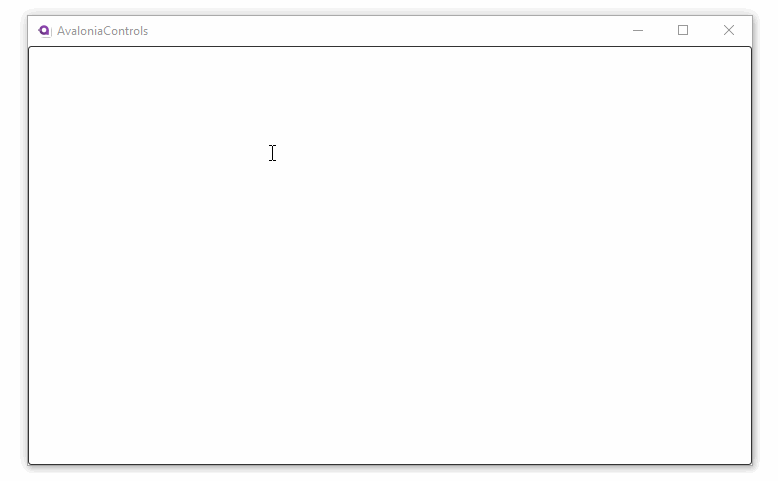
Context Flyout
You can use a context flyout as an alternative to a context menu. A context flyout can provide a sharable and richer UI experience than a simple context menu.
注意
A control cannot have a context flyout and a context menu attached at the same time.
A context flyout is invoked automatically like a context menu.
More Information
信息
For the complete API documentation about this control, see here.
信息
View the source code on GitHub ContextMenu.cs