Masked Text Box
The masked text box presents an area for typed (keyboard) input, but where the format and characters permitted can be constrained by a mask pattern formed from special characters.
The mask pattern can also contain literal characters that appear in the input, and cannot be typed over.
Useful Properties
You will probably use these properties most often:
| Property | Description |
|---|---|
Mask | The mask pattern to use. See the special mask characters in the table below. |
AsciiOnly | Restricts input to the ASCII letters a-z and A-Z. |
Text | The resulting text input including any literal characters. |
Mask Characters
The mask property accepts a string that can contain a combination of fixed characters, and the following special characters:
| Mask Character | Description |
|---|---|
| 0 | Digit, required. This element will accept any single digit between 0 and 9. |
| 9 | Digit or space, optional. |
| # | Digit or space, optional. If this position is blank in the mask, it will be rendered as a space in the Text property. Plus (+) and minus (-) signs are allowed. |
| L | Letter, required. Restricts input to the ASCII letters a-z and A-Z |
| ? | Letter, optional. Restricts input to the ASCII letters a-z and A-Z |
| & | Character, required. If the AsciiOnly property is true, this element behaves like the "L" element. |
| C | Character, optional. Any non-control character. If the AsciiOnly property is set to true, this element behaves like the "?" element. |
| A | Alphanumeric, required. If the AsciiOnly property is true, the only characters it will accept are the ASCII letters a-z and A-Z. This mask element behaves like the "a" element. |
| a | Alphanumeric, optional. If the AsciiOnly property is set to true, the only characters it will accept are the ASCII letters a-z and A-Z. This mask element behaves like the "A" element. |
| . | Decimal placeholder. The actual display character used will be the decimal symbol appropriate to the format provider, as determined by the control's FormatProvider property. |
| , | Thousands placeholder. The actual display character used will be the thousands placeholder appropriate to the format provider, as determined by the control's FormatProvider property. |
| : | Time separator. The actual display character used will be the time symbol appropriate to the format provider, as determined by the control's FormatProvider property. |
| / | Date separator. The actual display character used will be the date symbol appropriate to the format provider, as determined by the control's FormatProvider property. |
| $ | Currency symbol. The actual character displayed will be the currency symbol appropriate to the format provider, as determined by the control's FormatProvider property. |
| < | Shift down. Converts all characters that follow to lowercase. |
| > | Shift up. Converts all characters that follow to uppercase. |
| | | Disable a previous shift up or shift down. |
| <td>Escape. Escapes a mask character, turning it into a literal. "" |
The escape character (backslash) can be used to include a special character as a literal. For example, to include the dollar sign:
Mask="\$999,000.00"
Example
This is a basic example:
<StackPanel Margin="20">
<TextBlock Margin="0 5">International phone number:</TextBlock>
<MaskedTextBox Mask="(+09) 000 000 0000" />
<TextBlock Margin="0 15 0 5">UK VAT number:</TextBlock>
<MaskedTextBox Mask="GB 000 000 000" />
</StackPanel>
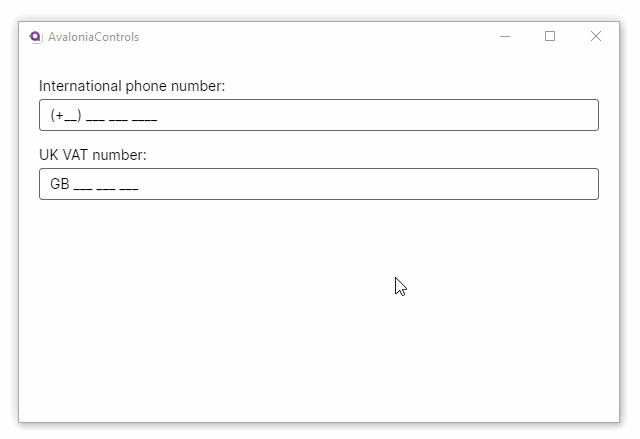
More Information
info
For the complete API documentation about this control, see here.
info
View the source code on GitHub MaskedTextBox.cs